How to make your Laptop and PC run faster ?
So, is your PC or your Laptop is behaving in a manner which is slowing your workflow?
Hard to work with slow PC and Laptop and looking for solutions?
Here are a few steps you can do to fix such issues :
> RAM :
If you have a 4 GB ram, maybe its time to upgrade your ram with an additional 4 GB. What happens is, you have different types of software installed on your system which is ram hungry, and when it requires more ram for your OS to run smoothly it tries to suck more ram and eventually slow down your system. If continued in such a manner it might be harmful to your system and may also cause overheat, so it's safe to provide your system with more juice to be safe.
> MSCONFIG :
Hold WIN + R and type MSConfig.
Select - SELECTIVE STARTUP and keep all checked. Hit apply and then ok.
Select - Startup
Here you have to disable some programs which you don't use. (Note: Some programs is required for the other software to run so make sure before disabling it.)
> PREFETCH :
Hold WIN + R and type prefetch.
After this window shows up, Hold CTRL + A which selects all files on the right side section and then hit Delete or Hold Shift + Delete. This will clear some old files.
> %TEMP%
Hold WIN + R and type %temp%. A window will appear and all you need to do is Hold CTRL + A and then delete all files which show on the right side section. This will clear some old files.
> PROCESSOR
Make sure you have a good Core Processor of whichever brand you are using. Core processor has threads have a min of 4 core and a max of 8 Cores. Min GHZ as 2.5 and above as in 3.0 or more. This will give you more CPU power and the ability to do multitasking in a more efficient way.
> DISK CLEANUP
Go to My PC or My Computer and Right Click on Drive C: and select properties. Select Clean Up System File, let it scan. When shown again check every option and hit ok. It will then clean up files which are not in use and temporary files also old files. This will free more space and improve performance.
Will be updating this content on future updates.
Any queries do comment down below and i will get back to you ASAP.
Thank you.
Hard to work with slow PC and Laptop and looking for solutions?
Here are a few steps you can do to fix such issues :
> RAM :
If you have a 4 GB ram, maybe its time to upgrade your ram with an additional 4 GB. What happens is, you have different types of software installed on your system which is ram hungry, and when it requires more ram for your OS to run smoothly it tries to suck more ram and eventually slow down your system. If continued in such a manner it might be harmful to your system and may also cause overheat, so it's safe to provide your system with more juice to be safe.
> MSCONFIG :
Hold WIN + R and type MSConfig.
Select - SELECTIVE STARTUP and keep all checked. Hit apply and then ok.
Select - Startup
Here you have to disable some programs which you don't use. (Note: Some programs is required for the other software to run so make sure before disabling it.)
> PREFETCH :
Hold WIN + R and type prefetch.
After this window shows up, Hold CTRL + A which selects all files on the right side section and then hit Delete or Hold Shift + Delete. This will clear some old files.
> %TEMP%
Hold WIN + R and type %temp%. A window will appear and all you need to do is Hold CTRL + A and then delete all files which show on the right side section. This will clear some old files.
> PROCESSOR
Make sure you have a good Core Processor of whichever brand you are using. Core processor has threads have a min of 4 core and a max of 8 Cores. Min GHZ as 2.5 and above as in 3.0 or more. This will give you more CPU power and the ability to do multitasking in a more efficient way.
> DISK CLEANUP
Go to My PC or My Computer and Right Click on Drive C: and select properties. Select Clean Up System File, let it scan. When shown again check every option and hit ok. It will then clean up files which are not in use and temporary files also old files. This will free more space and improve performance.
Will be updating this content on future updates.
Any queries do comment down below and i will get back to you ASAP.
Thank you.
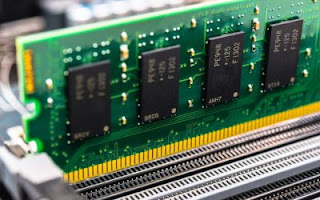








Comments
Post a Comment