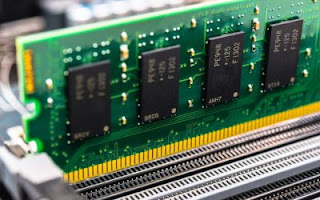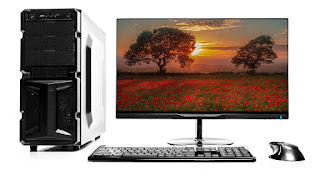Shortcut Keys for Windows 10
This guide lists shortcut keys that you ca n use f rom the desktop in Windows 10: Windows - Opens and closes the Start Menu. Windows + D - Switches between Show desktop and the initial state your desktop was in. This hides or shows apps and windows from your desktop. Windows + E - Launches File Explorer. Windows + I - Open the Settings app. Windows + K - Opens the Connect pane, from which you can initiate connections to wireless displays and audio devices. Windows + L - Locks your Windows 10 computer or device and takes you to the Lock screen. Windows + M - Minimizes all the open windows from the desktop. Windows + Pause/Break - Opens the System page from the Control Panel. Windows +; - Opens the emoji popup from where you can insert emojis into your text. Windows +. - Also opens the emoji popup from where you can insert emojis. Windows + P - Opens the Project pane and allows you to search and connect to external displays and proje